How you do it depends on two factors - 1 - The browser software you use and 2- The RSS Feed reader you use.
Modern browsers now detect when a web page has RSS Feed content. When the browser detects that there is an RSS Feed, it will usually show a highlighted orange icon in the browser.
Below is a summary of how to subscribe to feeds offered from three popular web browsers - Internet Explorer, Firefox and Opera. Please note that you can click on any of the images below to make them larger.
Microsoft's Internet Explorer v7 - Below is a screen shot of Microsoft's Internet Explorer v7 - the orange circle highlights the RSS Feed icon. Simply click the RSS icon to subscribe to the feed.
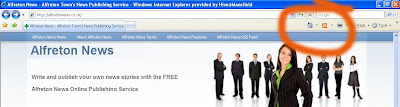
A new screen will open showing the feed - Click the link on this screen to subscribe, confirm your subscription and a new link will appear prompting you to view your feed.
Firefox Browser shows a variation of the RSS Feed icon in the address bar (as shown below). Firefox is a very popular alternative to Internet Explorer and has a superb range of add on tools which prove invaluable.
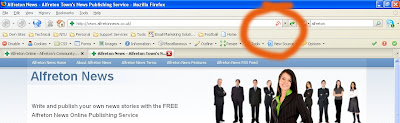
When you click on the Firefox RSS Feed icon, a new window appears, offering you to subscribe to the feed by selecting your favourite RSS Feed software (Shown below).
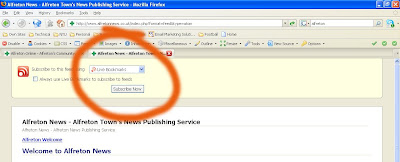
Opera Browser is a little more sophisticated and provides inbuilt utilities for handling RSS Feeds (Icon for subscribing is shown below). Opera is also very lightweight, has some great utilities and takes just a minute to install.

When you click on the RSS Feed icon in Opera, Click "yes" to confirm your subscription to the feed and then Opera will take you to its own inbuilt RSS Feed Reader.

Opera's inbuilt RSS Feed reader -
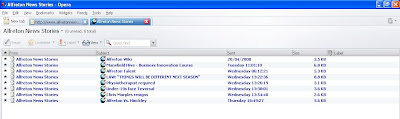
It will auto-update subscribed feeds and show you a preview pane so you can read each feed article in turn without having to open multiple windows.
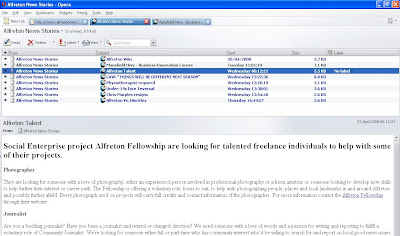
Subscribing to feeds puts you in control of what information you want to see and saves you time too.
If your are still unsure of how it all works, pop into Mansfield Hive and we'll be happy to give you a quick demo.


No comments:
Post a Comment